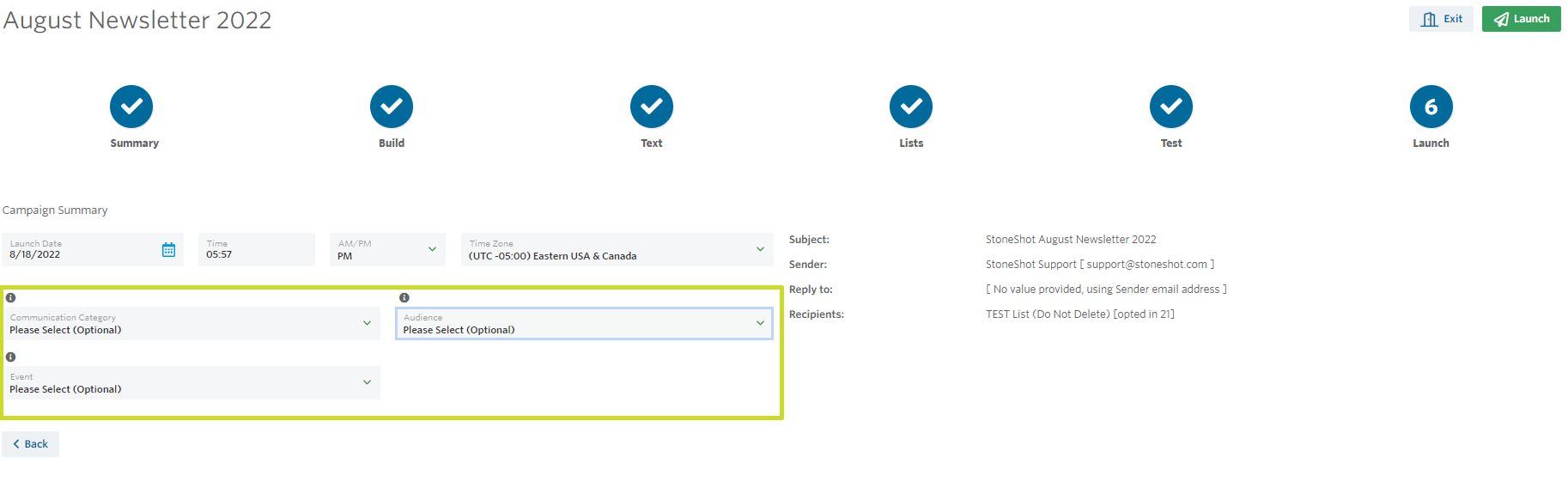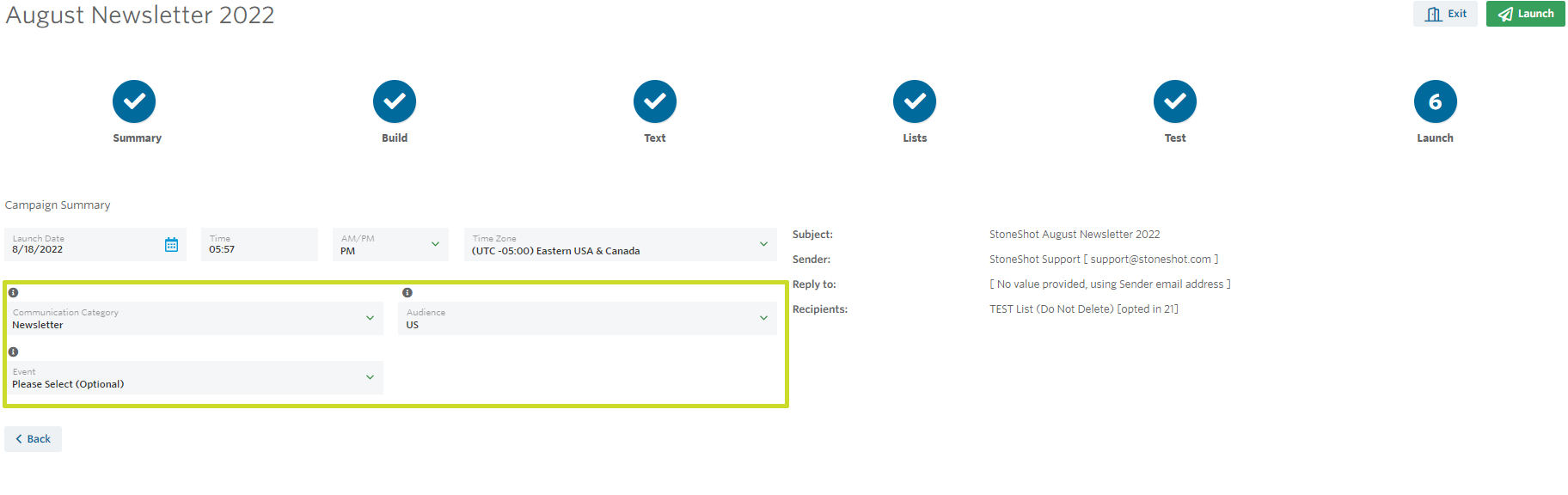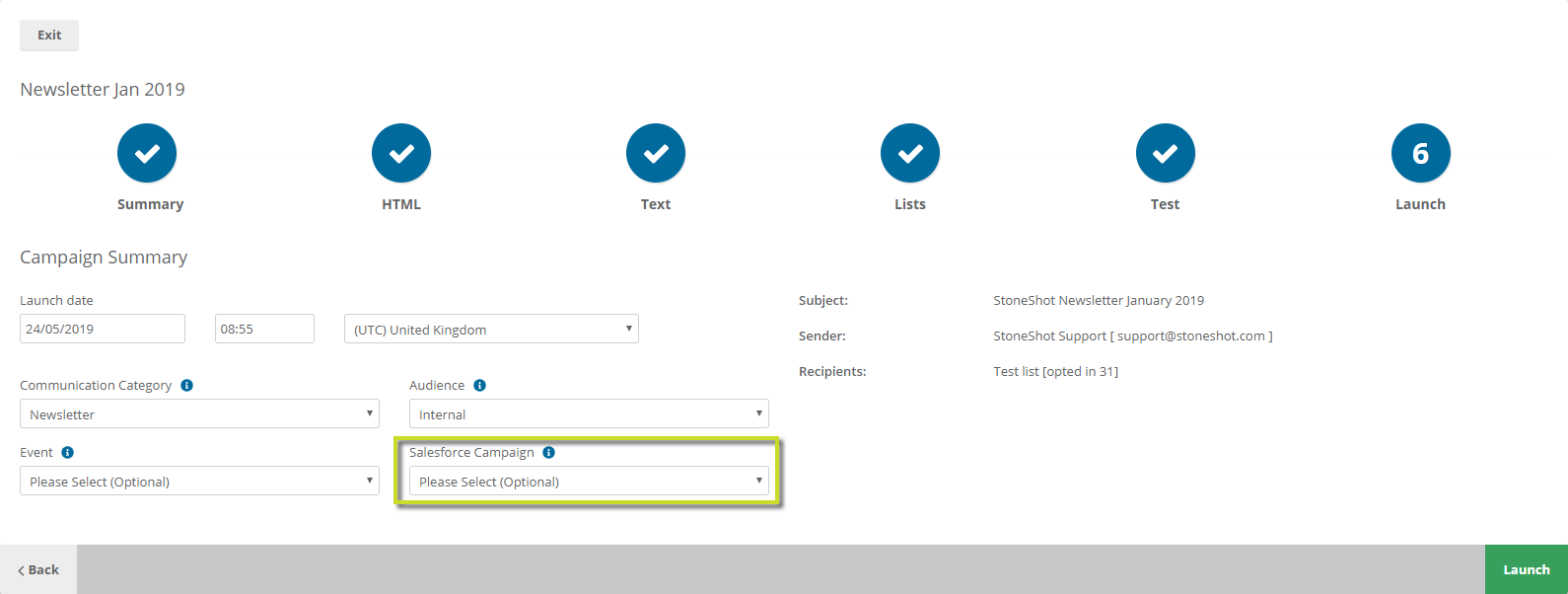StoneShot Learning > Teams and Tags > Campaign Categorisation
Campaign Categorisation
Within the StoneShot Marketing Platform we use categorisation to give you the best insights on how your campaigns are doing.
We’ve created a tool to help you categorise your campaigns as you launch them. This speeds up the process and helps us make sure we’re giving you the correct comparisons when you look at your reporting.
Depending on your email, you’ll see 3 or 4 new dropdowns when you get to the launch screen of an email in the platform. These are:
- Communication Category
- Audience
- Event
- Salesforce Campaign – if you have Salesforce integration and are an authenticated user
Where possible, we’ll set these automatically in the background when you load the page, and before you hit launch, you have the chance to amend them if wish and set the dropdowns yourself.
All the other fields on the page work in the same way as before and you won’t be held up launching your campaign as the auto-categoriser works quickly in the background.
Watch the feature in action in our Campaign Categorisation video below!