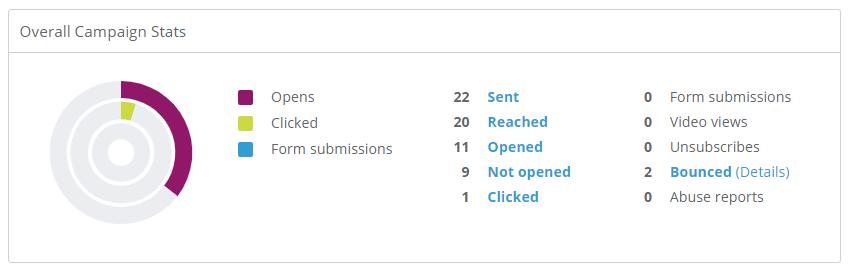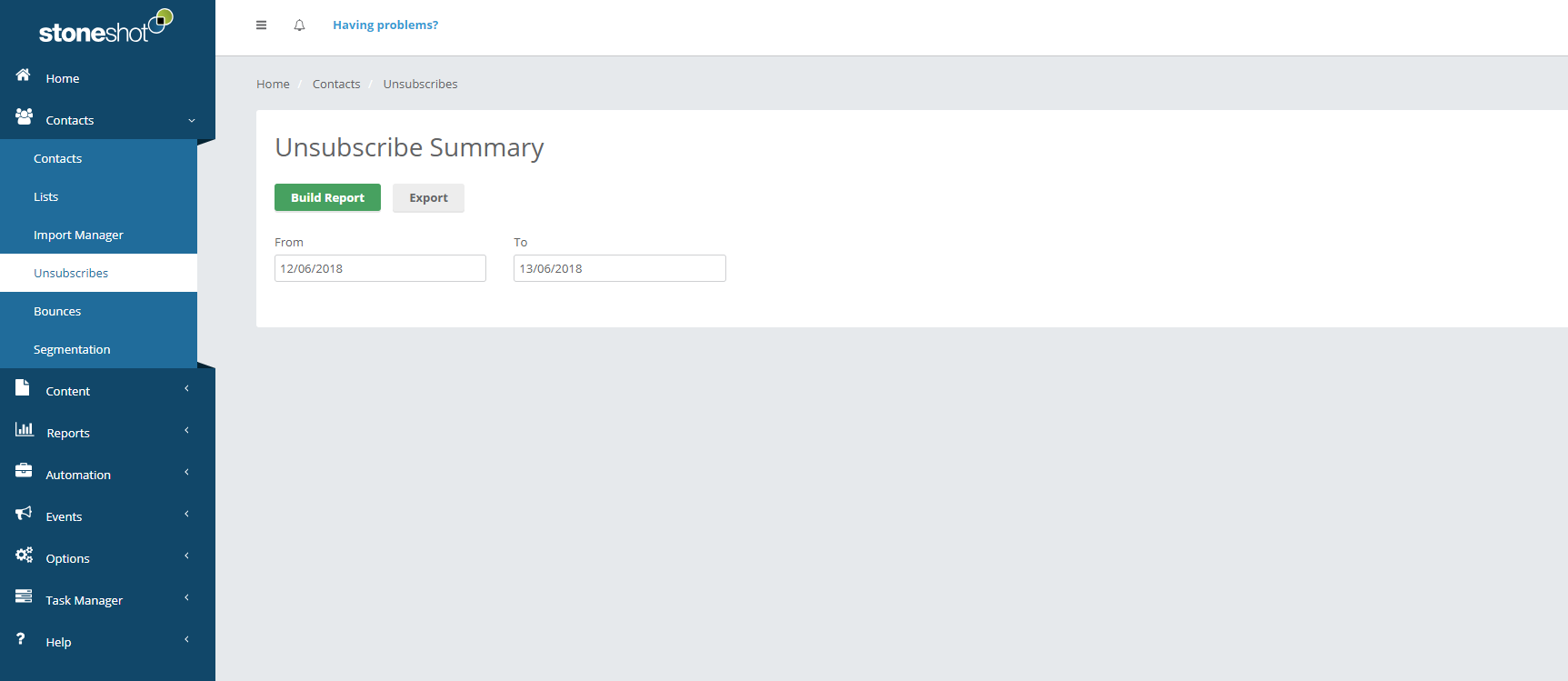StoneShot Learning > Reporting > Unsubscribes
Unsubscribes
There are several ways you can generate an unsubscribe/opt-out report in the StoneShot Marketing Platform.
When trying to calculate the number of contacts that opted-out in a specific campaign, you can access this information within the reporting of each campaign.
You can also generate a report of the number of people who have unsubscribed in a chosen time period, which we will talk about next.
Unsubscribes in Campaign Report
When you access the report of the campaign, scroll down to the overall Campaign Stats where you’ll see the Unsubscribes stats. Click on the number of unsubscribes and you’ll see the total list of people who unsubscribed from this campaign.
Unsubscribes Report
You can generate an unsubscribed report by clicking Contacts > Unsubscribes. The app will ask you to select a date range. Once that’s done, click the green Build report button.
The report will show you the contacts that have unsubscribed, from which campaigns they’ve unsubscribed from and date they opted-out. You can also export this report to an excel spreadsheet by clicking the grey Export button.
To view our video on Campaign Unsubscribes, please see below.