StoneShot Learning > Email Marketing > Send Time Optimization
Send Time Optimization
Much as we might want every day to be different, habits form an important part of our lives. When we get up, work out, travel to the office, have that first coffee… And when we check our email.
Many of us check our email first thing in the morning, deciding what to keep or delete by skimming the sender and subject alone. Not piqued my interest? Left-swipe! All the hours you put into crafting the perfect email, gone in a blink.
So if getting an email into a professional investor’s inbox overnight is (mostly) a bad thing, when’s it good to send?
The answer is: when they’ll engage with it the most. That’s what our Send Time Optimization solution is all about.
Optimal Send Time
Send Time Optimization allows you to delay sending to each individual on a list to maximize engagement. To do that we use the sweet spot for each recipient called their Optimal Send Time – or OST (we’re acronym-loving techies after all).
So how to work out a professional investor’s OST? If you see a contact regularly opening and clicking on their emails at 10.15am, that’s their OST.
Accurately working out an individual’s Optimal Send Time means crunching lots of data. We need to send emails at different times throughout the day and week. Fortunately for us, we send millions of emails to professional investors every year.
To do this, our data scientists said they developed an algorithm that uses AI and machine learning. We haven’t got a clue what that means, but it drives up engagement and that works for us.
Time zone
So what happens when you don’t have enough data?
We’d never recommend a send time based on a single open or click (a big marketing automation provider does this; you don’t have to be Einstein to work out who).
Far better to fall back on using the recipient’s time zone. So if you launch at 10am London time, we’ll delay sending to ensure we’re not catching New Yorkers in bed or Hongkongers in the bar.
If all else fails where we’ve never seen an open or click, we just use the campaign send time.
Putting it into practice
You can use Send Time Optimization by just checking the box at launch. The minimum send delay is a day but you can nudge that up to a week if you’re not in a rush. Yup, we also work out the best day to send too.
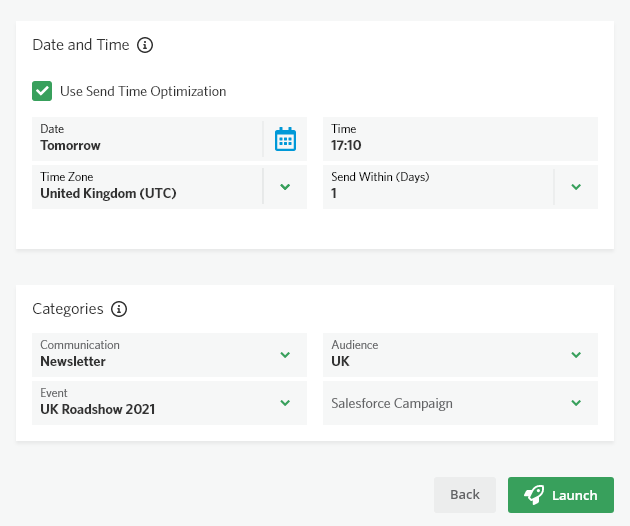
When you’ve launched you’ll see a progress bar showing sent and queued emails. The email send time shows a date range too. Other than that, it’s just like a normal email campaign but better. We hope you love it as much as us!




