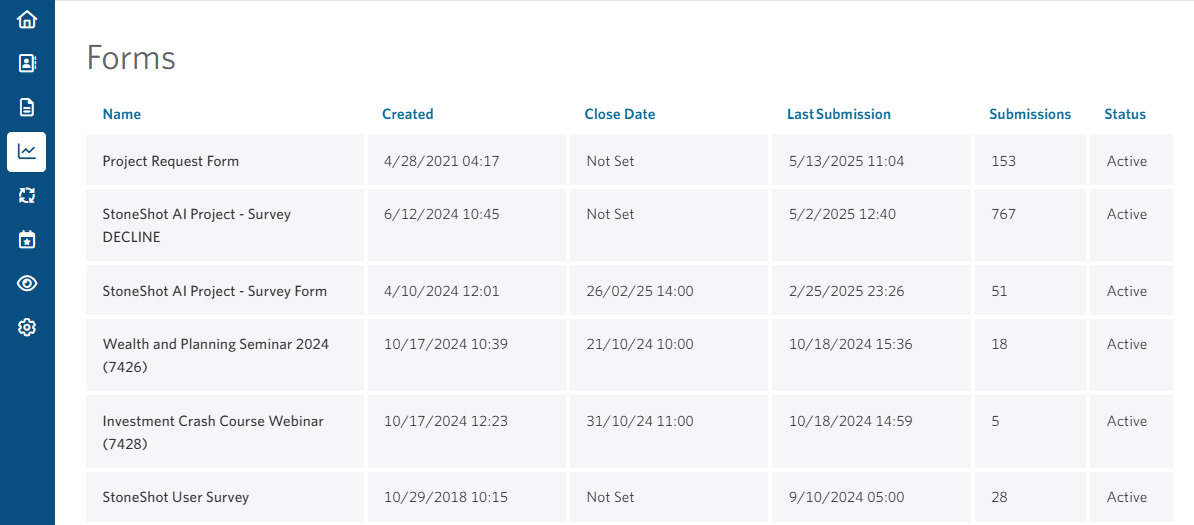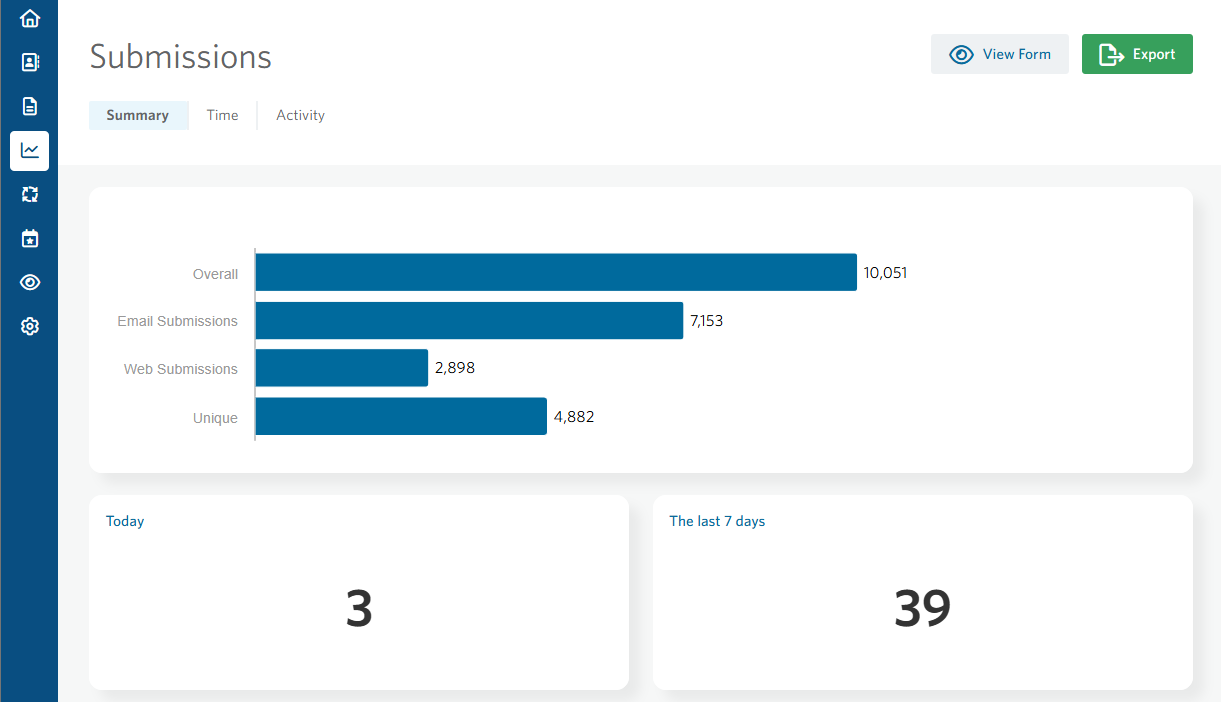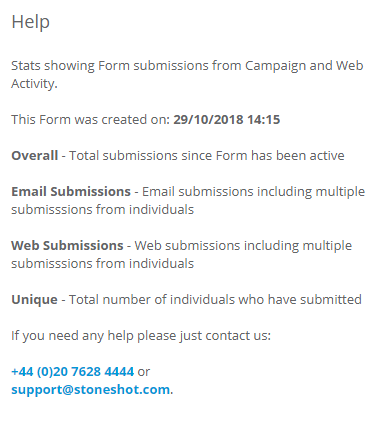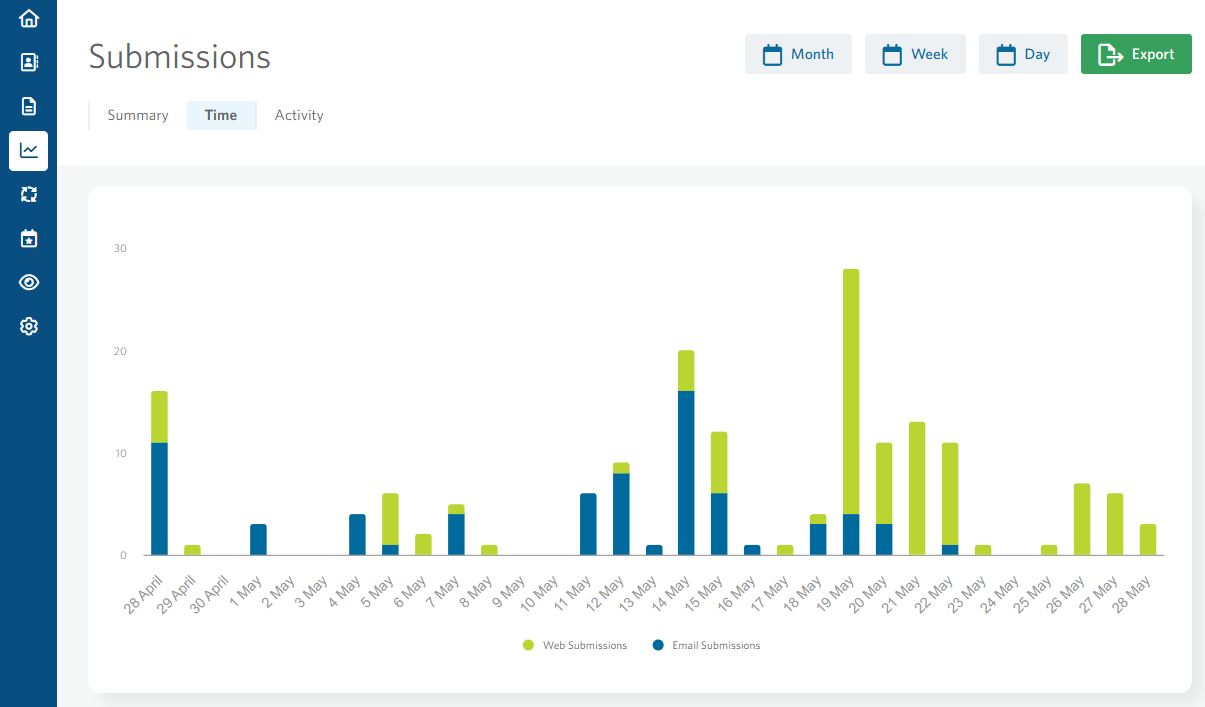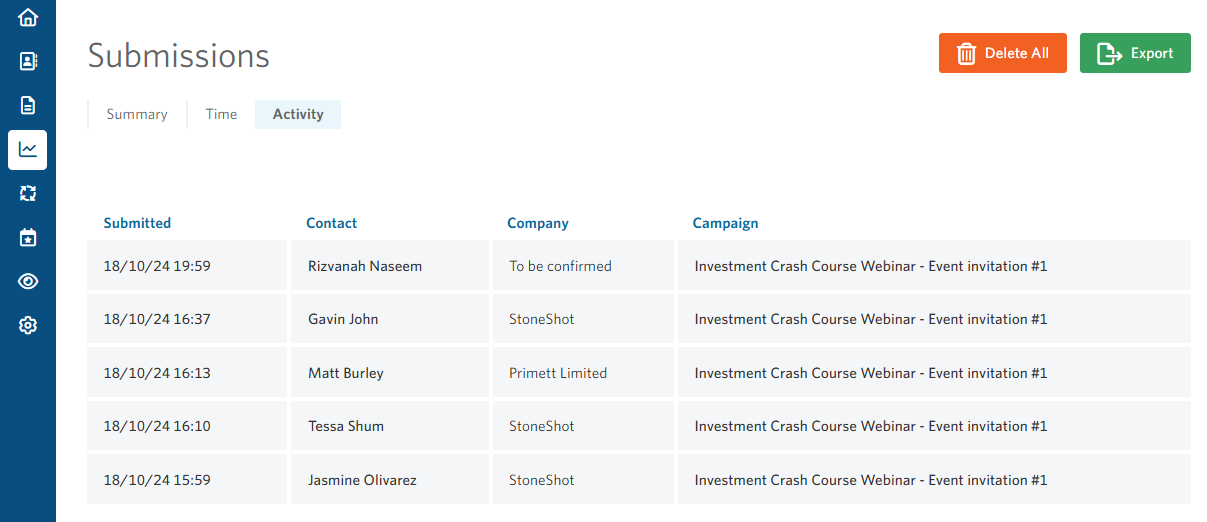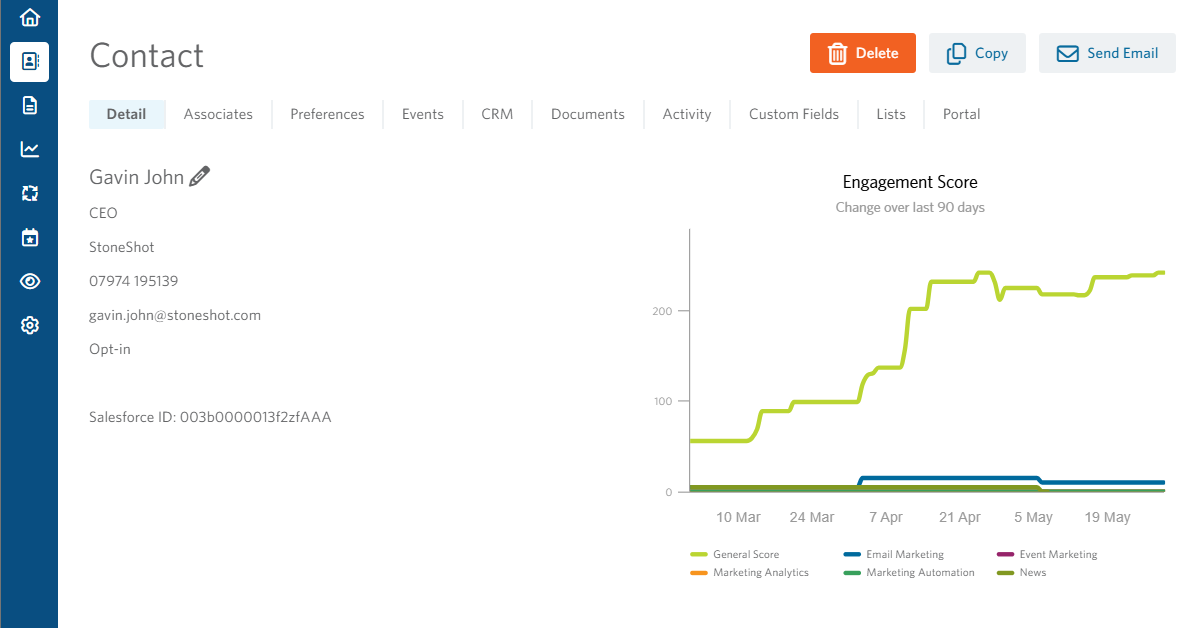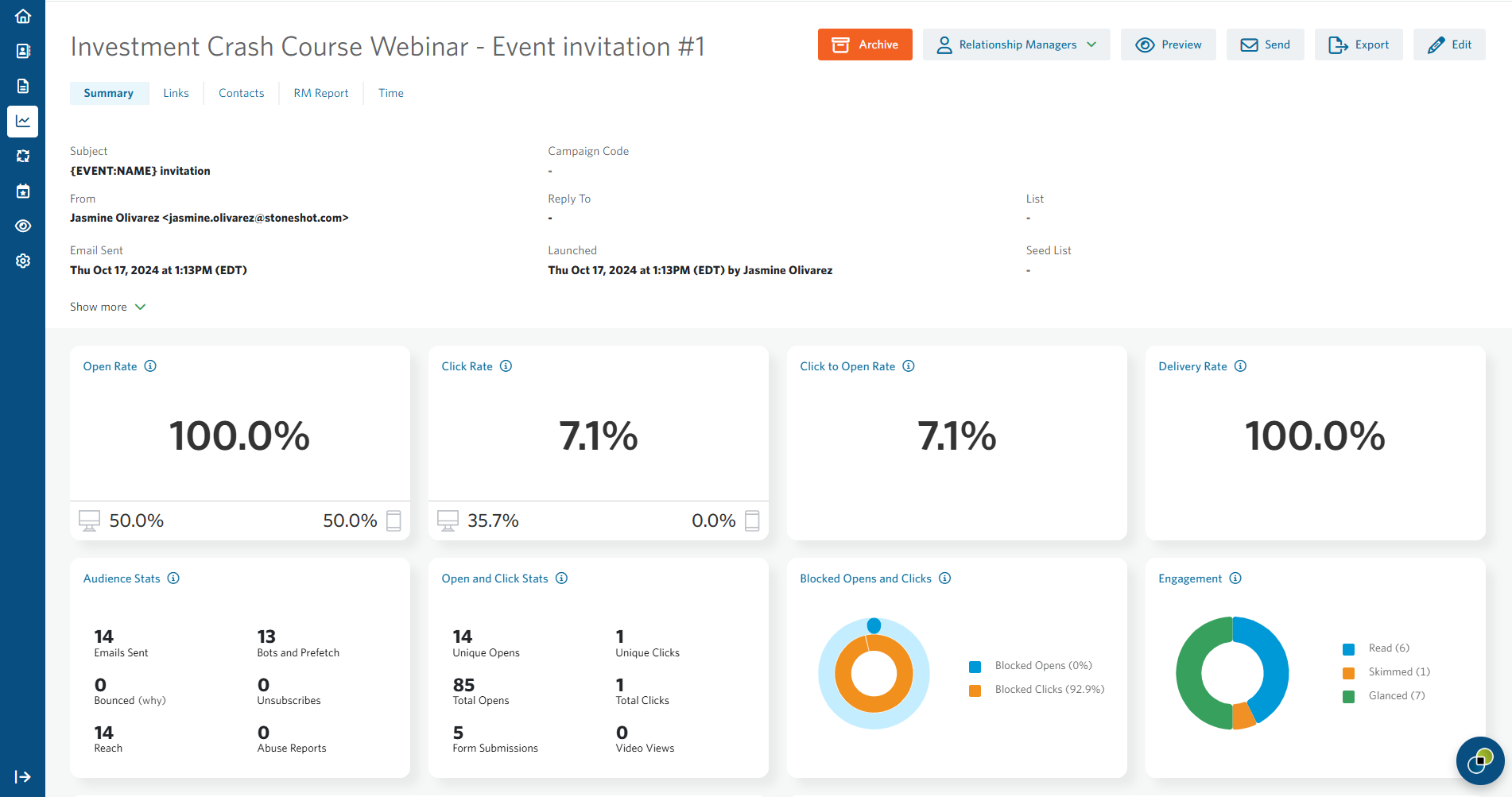StoneShot Learning > Reporting > Forms
Forms
All your form submissions are linked to one Reporting Tab in Reports> Forms within the StoneShot Marketing Platform.
The homepage of the report shows all the forms you currently have, when they were created, their closed date, date of the last submission, number of submissions and status.
Click on the name of the form and you’ll open a more detailed report.
Summary
This page shows a chart of the overall submissions, submissions that originated from an email, submissions that originated from a site and unique submissions. There’s also Today’s total of submissions and from the last 7 days.
You can export the submission report by clicking the Export button and if you want to visit the form URL, click the View Form button.
There is also a small explanation of what the chart axis means.
Time
This report shows you a chart with form submissions in time. You can select a specific date with the button Filter Date, view submissions of the current day with “Day View”, of the week with Week View and of the month with Month View. There’s an export button on the top of the page in case you’d like to download this information to an Excel Spreadsheet.
Activity
All the form submissions activity is displayed in this page. You can see the date the form was submitted, which contact that submitted, their company and, in case the form submission originated from a campaign, you’ll be able to see which one.
Click on the date and you’ll see the full submission from that contact.
Click on the name of the contact and you’ll be taken to their contact record.
And click on the campaign and you’ll be taken to the Campaign report.