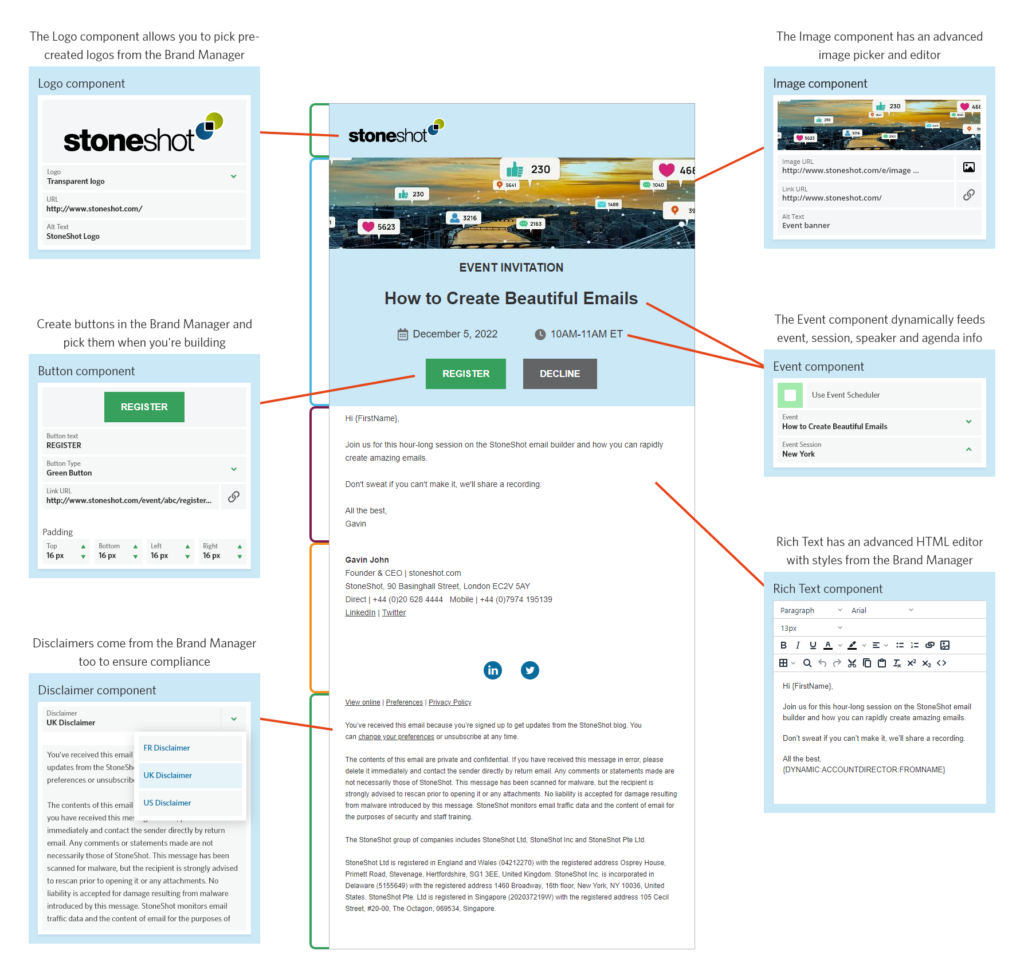StoneShot Learning > Email Marketing > The Art and Science of Email
The Art and Science of Email
Creating emails that look great and get delivered is a bit of an art.
Even if you’re a web development pro, there’s little consistency on how HTML is handled across different email clients. That can mean your email looks fantastic in say Apple Mail but looks horrendous in Microsoft Outlook.
It’s ok, we’ve got your back.
Our Email Builder allows you to quickly create on-brand emails without worrying about the techy stuff. And if you’re a techy, that’s fine too as you can just drop in your code and go.
The key to speedy and consistent email production is to create an Email Design System. An Email Design System defines the layouts you’ll use to create your emails. Think of them as building blocks from the header, body and footer of each email. So an event invitation could have a block that summarizes the event with a Register link. The blocks have your logos, headers, fonts and styles defined, and creating an email is just about grabbing the relevant blocks and updating the content.
Our Email Builder has an Email Design System baked in. Emails are made using layouts and each layout has one or many components. Here’s how that could look for an event invitation.
Other Email Design Systems have hard-coded brand assets. We’ve streamlined this via our Brand Manager. That allows you to setup your logos, color pallets, font styles, banner images and much more, and it’s connected to a library of investment-focused email templates along with any custom templates you have. When creating an email, you can pick your own brand assets for an extremely efficient production process.
Better yet, our layouts are dynamic. When you grab an event layout and pick the event, the content is dynamically updated. You can setup a feed from Insights (or the blog) on your website and have content stream into your emails – all around the recipient’s interests.
Ok, so let’s hop in and make an email.