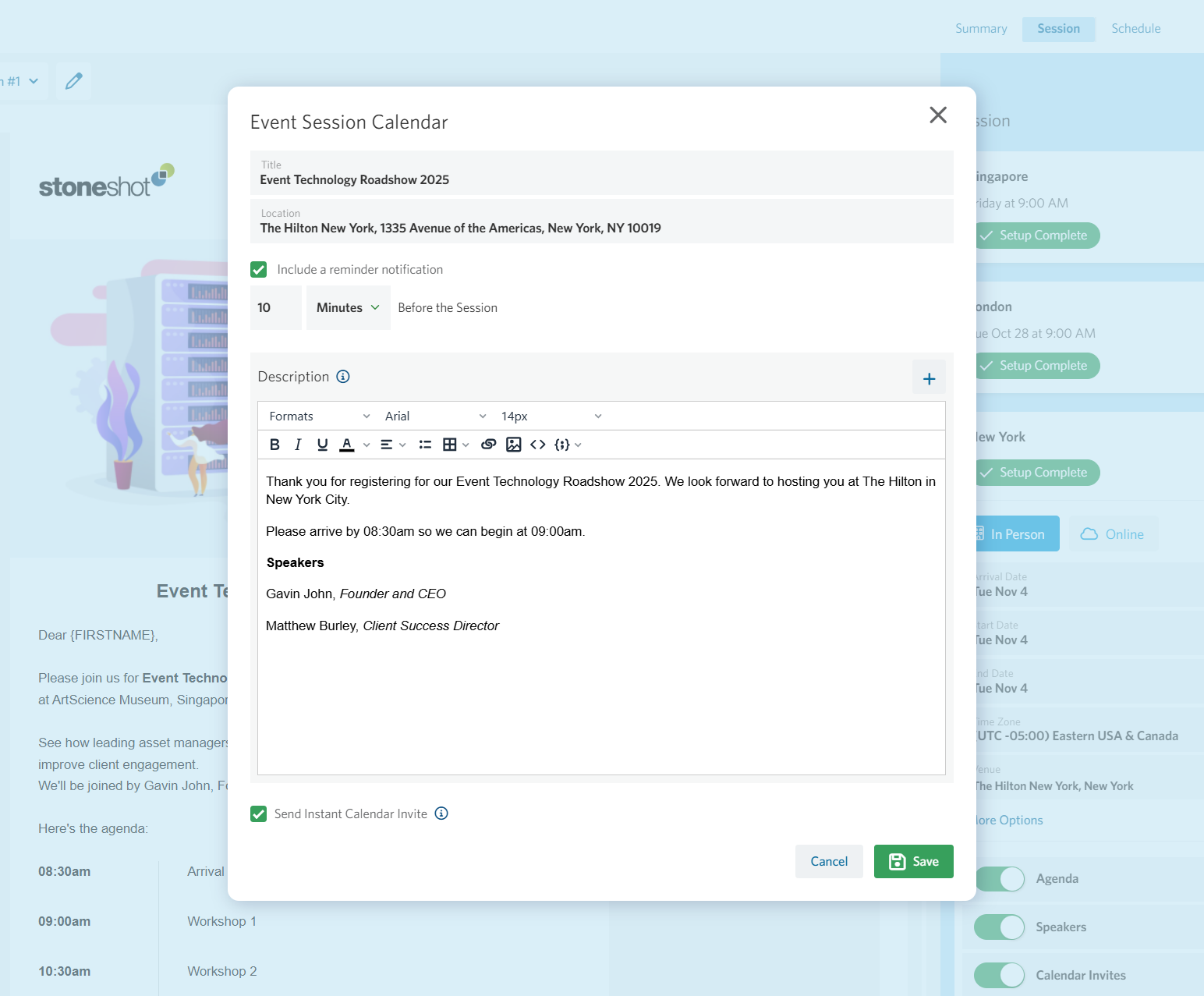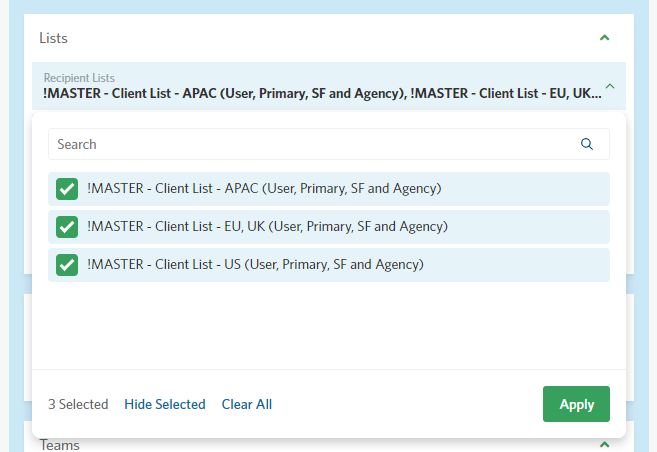StoneShot Learning > Support > Change Log
Change Log
We’re busy making the StoneShot Platform a more beautiful place. Here’s the latest.
Updated Event Schedule Launch Flow
Events are now automatically “Live” when they’re created. We’ve removed the Launch button so instead of launching an event to activate schedules, schedules can be enabled or disabled individually using simple toggles. Master Enable All and Disable All controls are also available, making it easier to manage multiple schedules quickly and efficiently.
The current schedule status is always visible in the Status chip below the event’s name, so you can quickly see whether communications are active.
Schedules become disabled once they’re complete. Additionally, when you clone an event, the schedule will also be disabled.

Enhanced QR Code Delivery for Event Check-In
QR code functionality has been extended to ensure attendees can always access their codes. If a QR code does not display in an email client, attendees are automatically directed to a browser-based landing page where their QR code is available. This guarantees reliable access and supports faster, smoother check-in using Event Check-In.

Introducing Eden, Our AI Support Assistant
Eden is now available as the first point of support within StoneShot. The updated AI chat client is accessible across more environments and can answer common questions, guide users to relevant resources, and help clients get quick assistance when they need it. Additionally, Eden remembers past discussions within the same session on a user level to provide continuity.

Event Check-In
We’re excited to announce the launch of our new StoneShot Event Check-In. This browser-based tool will let you check in attendees quickly and professionally on any device, whether you’re hosting an intimate roundtable or a large-scale conference.
StoneShot’s Event Check-In integrates seamlessly with your existing StoneShot event campaigns and marketing automation, meaning no extra set-up or downloads.
With Event Check-In, you can:
- Scan QR codes or search by name to check in attendees in seconds.
- Capture and update contact details on the spot, ensuring your data stays clean and current.
- Sync attendance in real time so your marketing and sales teams always know who’s in the room.
- Customize fields and branding to deliver a professional, seamless welcome.
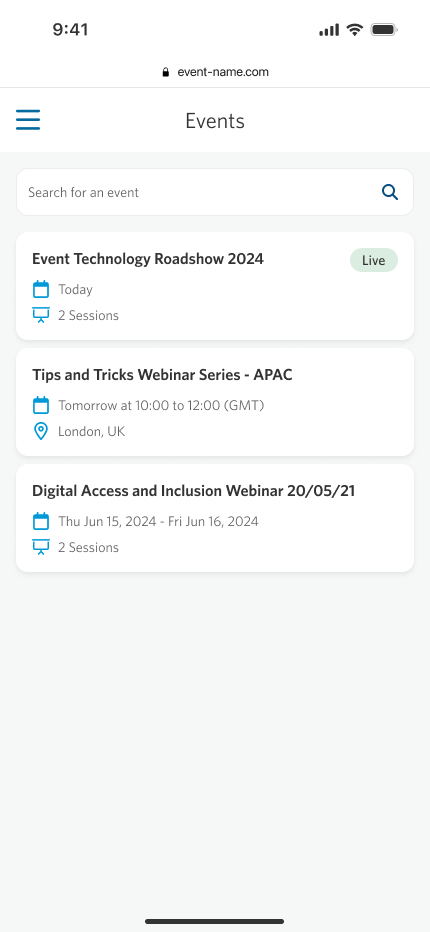 | 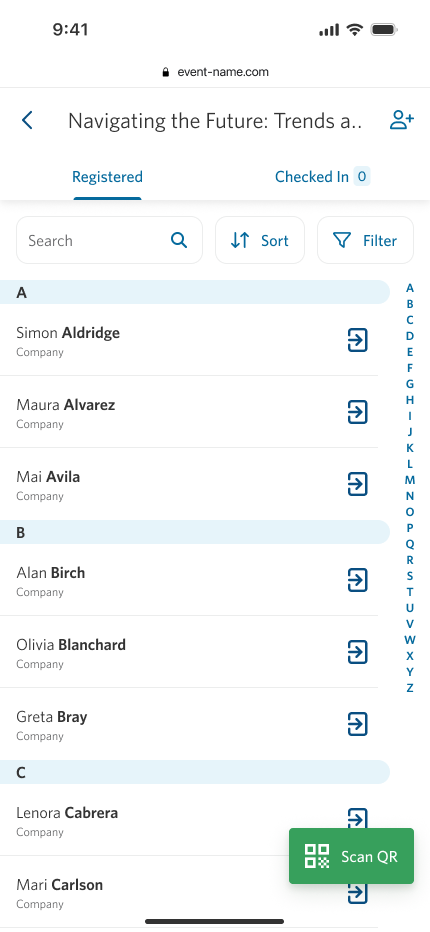 |
Instant Calendar Invites
We’ve developed a new feature that will boost the way your attendees add your event to their calendar: Instant Calendar Invites.
Integrated within our Event Builder, Instant Calendar Invites eliminate the extra steps associated with manual .ics files. When an attendee registers for your event, they’ll automatically receive a native calendar invite that works across all major calendar platforms. They simply click “Accept”, and your event is instantly locked into their schedule.
Updated Event Builder Registration Forms
We’re upgrading the way you capture registrations in the Event Builder. Our new Registration Form template offers a cleaner design, easier setup, and full compatibility for both single and multi-session events. Whether in-person or online, you can create polished, user-friendly forms in minutes, helping you boost sign-ups and deliver a smoother attendee experience.
Platform Improvements for Faster Sends
At StoneShot, we understand scalability is key. That’s why we’re releasing developments to our platform which will drastically cut campaign queue times for emails using multiple dynamic merge fields. With this enhancement, you’ll be able to quickly send high-volume campaigns with extensive personalization.
New Navigation and further BotShield Improvements
We’ve created a new UI library that will speed up development and ensure there’s more consistency across the StoneShot Platform.
Along with this, we’ve created new navigation, moving away from navigation that pops when you hover over it. We hope you like it!
CRM Enhancements
We introduced improvements to our Salesforce integration. When converting a Salesforce Lead to a Contact, we’re now updating the corresponding StoneShot contact as opposed to making a new contact. We’re also now resetting the Bounce flag when an email address is updated on a contact/lead in Salesforce.
We’ve made improvements to Contact Management too. We’re trying harder to match the Account Name, Owner and Record Type values when adding a contact from StoneShot to Salesforce. The means valuable time savings.
And finally, we’ve migrated from Salesforce workflow rules to flow builder. You won’t notice any changes – it’s about keeping on top of the latest Salesforce tech.
Events
Over Q1, we gathered feedback following the launch of our event dashboards in December last year. We’re working on enhancements that we expect to complete in June. In the meantime, we’ve the “No Show” contact event status as a filter in dynamic lists.
We also have QR check-in now in beta ahead of the launch of our new event check-in webapp that’s coming in Q3. When released, it’s possible for you to check in clients at your events using the camera on a mobile device. We have a full plan of event enhancements coming this year!
Visitor Tracking
We’ve also been working hard on our Visitor Tracking solution. We’ve updated a widget on the homepage that shows website visitors by company – it’s now using live website visitor activity. This is an early look at intent data, showing companies visiting your site that you may not already be engaging. Later in the year we’ll be suppressing website visitors using BotShield, our solution to trap bots, and we’ll be giving Visitor Tracking a rework.
As always, please contact support@stoneshot.com if you need help or product@stoneshot.com with platform recommendations. You’ll get a same-day reply on either.
SecureKeys for Enterprise Clients
We worked on a huge project over the winter that provides enterprise clients with dedicated marketing automation infrastructure for better performance, scalability and security. It’s called SecureKeys and it allows you to manage your own database encryption keys to provide top-tier security and compliance. Your client success team will share more info during your quarterly reviews, or contact support@stoneshot.com and we’ll fix a meet.
Event Dashboards
- Dashboards with customizable widgets to give an overview on event performance
- Event performance over time
- Upcoming events tracking registrants vs available space
- Compare registrants, attendees, no shows and more across multiple events
- Recent activity shows the flow of registrants, attendees, cancellations, etc
- View automated email schedule as a list or within a calendar
- Rework of Speakers and Venues
ChatGPT for Tech Support
After beta testing on our Learning Site, we’ve introduced ChatGPT into our platform.
We worked hard to ensure ChatGTP can cover most of the questions our users have asked via chat. We’re checking our chat transcripts each week too and updating our content. Take a look at the blog for the whole story. This doesn’t of course mean you can’t speak with your team. Just ask and we’ll jump into the chat.
We’ve had a busy month tweaking and tuning the next release of StoneShot for Sales, and we’ve allocated another month to capture requests from UAT. Please email support@stoneshot.com for a demo.
The live release is light. You can now clone an email that was created by the Event Builder, which allows manually sending invites or reminders as needed. We’ve also fixed a bug in the event scheduler that stopped it loading in some scenarios.
Events dashboards
We have a beta going up on October 2 that includes a complete rework of the pages around our new Event Builder.
- Dashboards with customizable widgets to give an overview on event performance
- Event performance over time
- Upcoming events tracking registrants vs available space
- Compare registrants, attendees, no shows and more across multiple events
- Recent activity shows the flow of registrants, attendees, cancellations, etc
- View automated email schedule as a list or within a calendar
- See which emails are driving the most registrants
- Rework of Speakers and Venues
We’re adding the ability to choose the contact and form fields you see against each event, and that will be complete before we go live in December. We’re really excited about this release, email product@stoneshot.com if you’d like a look.
The latest release of StoneShot for Sales is now in UAT and the feedback has been great. Email support@stoneshot.com if you’d like a demo.
The new event dashboards are also edging closer to beta. Email product@stoneshot.com to have a look.
We’ve also cleaned up the Seed List and Suppression List dropdowns in the Email Builder to make it easier to find the relevant list, and upcoming campaigns are now shown on all “Last X” filters.
StoneShot for Sales
- Dashboard.Key metrics, recent activity, email and list panels, a contact grid, and filters.
- Emails.Creating and sending emails. Sending from (and on behalf of) the sales manager. Email forwarding.
- Lists. Creating, editing and managing lists.
- Reports. Charts and indicators shown when drilling into a single email.
Other changes
We’ve updated the Email Builder image browser so it uses the same folder as the image you’re editing. We’ve also improved the testing tools for our document distribution solution where fund document names are the same. We could a couple of bugs too… the event Calendar Location and Link textboxes now allow empty values, and we’ve removed unnecessary audits in the Email Builder when using Google Analytics tags. As always, please email product@stoneshot.com if there’s something you’d like us to improve.
Fixing, tuning, prep
Homepage
Performance improvements
New Homepage
We’ve created a new homepage that gives you a high-level view of StoneShot. See the headline metrics for your campaigns, events, website visitors, engagement and automations. Don’t run events or track website visitors? No problem, you can customize the page how you want it. We’ll also share info on upcoming features too.
Merged event fields in Email Builder
When editing an email, the Email Builder will now replace merge fields with the relevant event data. So for example, the field {EVENT:NAME} will be replaced with the name of the event. The goal here is to see your email coming together as you build it by bringing in dynamic elements.
Additional time zone support
We’ve added time zone abbreviations and extended localizations for dynamic date and time fields. You can now add ET, MT or PT to your US event dates, and automate the current date with the week day and month in Brazilian Portuguese, Norwegian, Danish, Swedish, Finnish or Dutch – in addition to English, French, German and Italian. See Dynamic Merge Fields for the detail.
Event default custom fields
We removed default custom event fields when we rebuilt the Event Builder – the rationale being that we added a ton of optional fields such as dietary requirements and parking, along with agendas and speakers. But we got it wrong, you told us you still want your own custom fields against every event you create. So we’ve reinstated it. In the future we’ll improve this further allowing you to reorder all fields, make fields mandatory and have default values too.
Sending to multiple recipient lists
Our clients frequently send the same email to multiple lists. Up to now, you could either combine lists (list of lists anyone?) and pool all metrics together, or manually send to each list (pick, launch, pick, launch…).
You can now send an email to multiple recipient lists while separating the metrics. Simply pick the lists you want and the Email Builder will create a campaign for each list on launch.
Using suppression or seed lists? All good – seeds get sent behind the first list and suppressions are taken from each separate list on launch. You can still use Send Time Optimization too. Hopefully that saves you some time!
More merge fields
We’ve created 125 new merge fields to make your event emails, event descriptions and calendars more dynamic.
Here are some ways you can save time with these automations:
- Bring in event/session info, venues, agendas, speakers and moderators into your calendar invites.
- Show/hide content based on whether the event is in-person or online. That means you need to make fewer variations of your emails.
- Create an event description that dynamically brings in a list of speakers/moderators. Means you don’t have to edit it if your speakers change.
See Dynamic Merge Fields for a full list.
Salesforce Campaign picker in Events
We’ve added a Salesforce Campaign picker on the Summary tab in the Event Builder. This allows Salesforce users to “push” the event status of each contact associated to an event (i.e. Invited, Registered, Attended, etc).
Event Builder fixes and enhancements
We’ve applied over 120 changes to our Event Builder over February. Here’s a summary:
- Added rich text editors for Event Description, Calendar Description and CPD Learning Objectives. You can pick your own text styles from the Brand Manager and there are pickers for dynamic merge fields too. There are also spell checkers. Pretty nice eh?
- Extended our event scheduler so you can pick emails as opposed to just templates. It means you can reuse emails across multiple events, within a custom schedule too.
- We recently introduced venue capacity at the session level as one venue could have many meeting room options. We’re now using the session capacity in our registration forms and when you view an event in our platform.
- We’ve created a default calendar snippet that shows agendas and speakers if they exist, and alternates the attendance info for Online vs In-Person events. We also extended the calendar reminder options. We also added support for our new calendars in our forms.
- You can now edit an email in schedule within a live event. If the schedule has already sent emails, the Event Builder makes a copy of the campaign so no auditing is lost.
- Auto-generate the default CPD hours based on the duration of the event.
- We cleaned up the flow for editing agendas and speakers.
New Event Builder
We gave our event building tools a major overhaul with a view to streamlining your processes. Here’s a summary:
- Onboarding flow to rapidly create new events.
- Email editing and form building right alongside event creation.
- New agenda and speaker blocks that can be added dynamically into your emails and forms.
- Reworked scheduler and new email library.
We’ve created a video walking through the production process end-to-end.