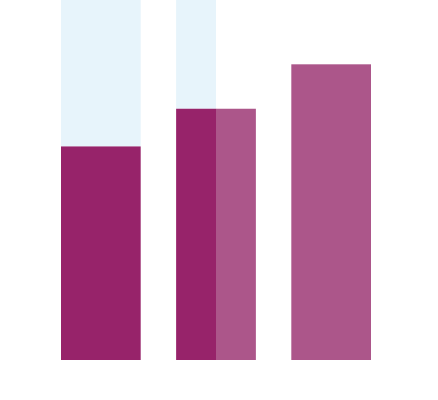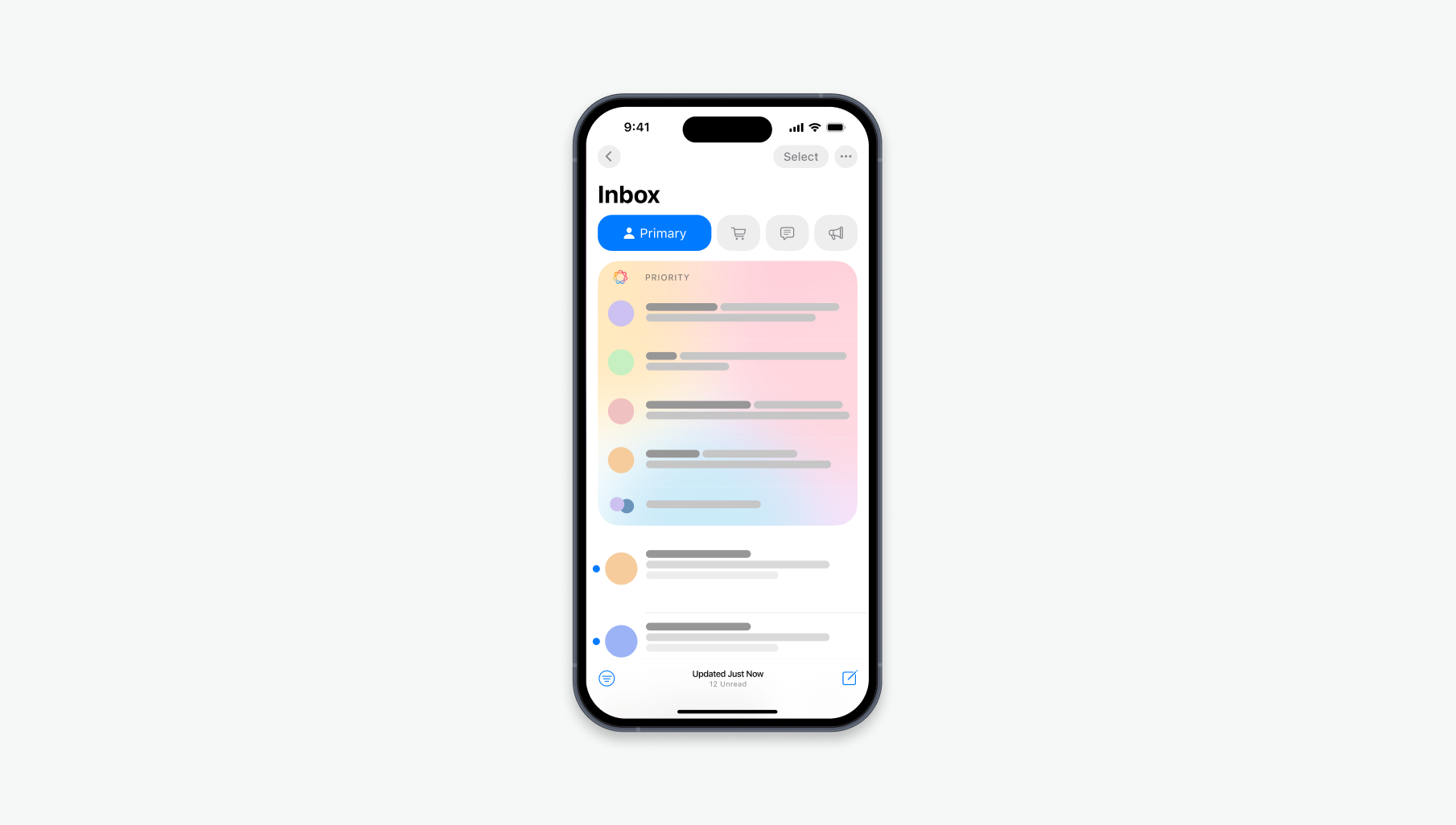Email Marketing has seen a significant transformation in recent years, evolving rapidly alongside the exciting advances in artificial intelligence (AI). As Google, Microsoft and Samsung lean more heavily on AI, Apple has joined the stage with their latest debut of Apple Intelligence.
Say hello to the fresh new Mail app
Built into the most recent iOS 18.1 release, Apple Intelligence is Apple's proprietary generative AI system that, as part of its new suite of AI features, includes updates to the native Mail app. Some updates are familiar, like on-device email categorization (primary vs promotional messages) and smart replies, as seen with other email clients.
Unlock our insights
Register your email to access all of our case studies and receive exclusive insights.
We have just sent you an email
Please click the link in the email to confirm your identity.
Email Marketing has seen a significant transformation in recent years, evolving rapidly alongside the exciting advances in artificial intelligence (AI). As Google, Microsoft and Samsung lean more heavily on AI, Apple has joined the stage with their latest debut of Apple Intelligence.
Say hello to the fresh new Mail app
Built into the most recent iOS 18.1 release, Apple Intelligence is Apple’s proprietary generative AI system that, as part of its new suite of AI features, includes updates to the native Mail app. Some updates are familiar, like on-device email categorization (primary vs promotional messages) and smart replies, as seen with other email clients.
In addition to this, Apple is aiming to save users time by introducing AI-powered email summaries. While Gmail and Yahoo have also released their own versions of AI-generated summaries this year, Apple’s approach is shaking things up for email marketers. Let’s take a look at what this will look like and explore what potential challenges this could mean for email marketers.
Apple Intelligence Mail Summaries – Inbox View
Apple Intelligence within Apple Mail includes two types of summaries – one in the inbox view, before opening an email, and one within the email itself post-open.
Enabled by default on compatible Apple devices, Apple Intelligence will now analyze your email and create its own summary displayed below the subject line, replacing what was once the preview text. Immediately, this may ring some alarm bells for marketers.
Traditionally, the preview text has been prime real estate beneath the subject line, a golden chance to engage with one’s audience and amplify the subject line’s impact, which can ultimately boost your email’s open rates. With a limited amount of space and time to capture the user’s attention and convince them to open your email, every word counts! Therefore, replacing the preview text could impact your email’s performance, especially since this AI-summary feature is automatically enabled in the inbox view.
Apple Intelligence Mail Summaries – Email Message View
The AI-generated summary works differently in the email view compared to the inbox view in that it’s not automatically displayed. After opening an email, in order to view the AI email summary, you need to tap the Summarize button at the top of the email. This action generates a couple lines that condense the email content into its main points.
This may be a lifesaver for those long, winding email threads, but users may not find this feature necessary for all emails. Take newsletters, for example; they’re already designed to give users the main highlights. Since users need to activate this feature manually, unlike the automatic display in the inbox view, we expect this feature to be used less frequently, resulting in a minimal effect on marketers.
Are the AI-generated email summaries accurate?
Overall, this new feature has received some mixed reviews regarding its accuracy and usefulness. Many users have praised the new email summaries, citing it as a game-changer for lengthy work email chains. While others have questioned the summaries that get generated. Due to the nature of AI, these summaries might not always hit the mark, occasionally missing nuances of language and contextual understanding, or skipping key details.
Different sources have experienced varying levels of satisfaction with Apple’s AI summaries. Some reports detail fairly accurate and consistent summaries across their tests. Others find the AI-generated summaries particularly useful for quickly finding vital information. However, other outlets have found that the summaries are more entertaining than informative, thanks to their quirky and unexpected interpretations. Being that this feature is still relatively new, it’ll be interesting to see how Apple’s AI improves as more users acquire and interact with the updates.
How much of our audience will be impacted by these new features?
Not all Apple Mail users will be impacted by the Apple Intelligence summaries right away since these features are only available on select devices. Currently, you can use Apple Intelligence on any eligible device that runs the public beta for iOS 18.1, iPad 18.1 or MacOS 15.1., respectively, with Siri and device language set to English (Australia, Canada, Ireland, New Zealand, South Africa, UK, or U.S.).
As time progresses, more and more Apple users will have access to these summaries, so to determine the impact of the AI summaries, we’ve gone ahead and analyzed how much of our audience currently uses Apple Mail, with the goal of analyzing how these statistics compare in the months following the iOS 18 update.
Our findings
We’ve gathered information on device type and web browser used for opening emails, providing an overview of Apple Mail usage on iPhones and Macs. What we’ve found is that presently, around 25% of all email activity is on mobile devices. Of that 25%, iPhones accounted for ~60-70% of all mobile usage in 2024.
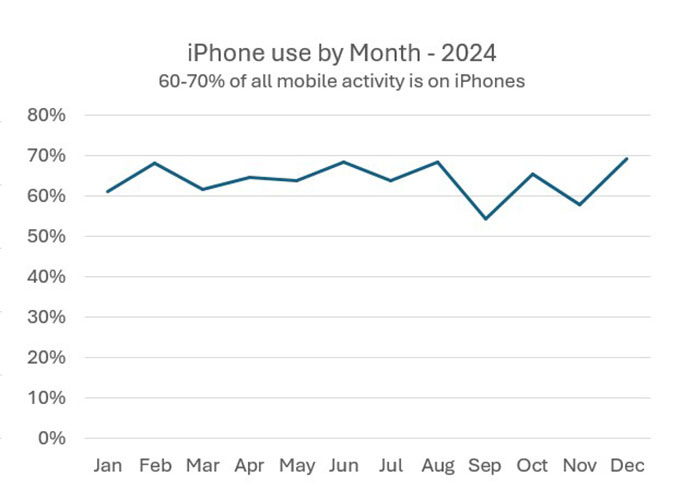
Of the desktop usage, we’ve found that Safari on Mac accounted for only ~5% desktop email activity in 2024. The vast majority of desktop activity is in Outlook (~60-70%).
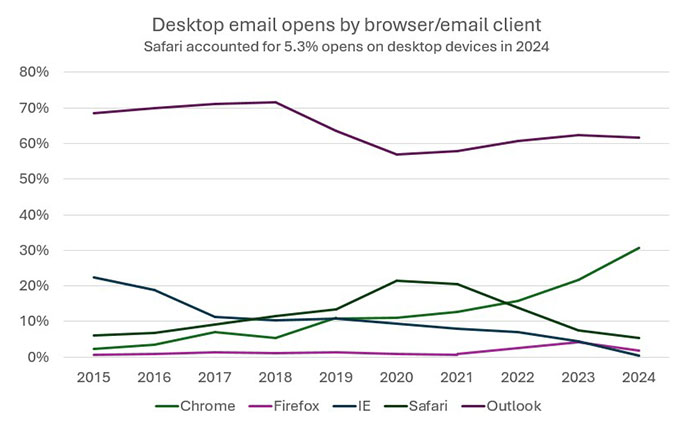
So what does this mean for your marketing strategy? While Apple Mail is the most used email client on mobile, it seems to fall behind on desktop. To help prepare for these new changes, we’ve compiled a couple suggestions for your strategy.
Our Recommendations
- Don’t give up on the preview text
First, you must remember, many of your subscribers will still be able to view the preview text, especially on desktop – so we recommend email marketers continue crafting compelling lines that will help deliver your brand’s voice and message.
- Prioritize Subject Line
Without the preview text, subscribers using Apple Mail will look to the subject line even more now to determine whether to open the email.
-
- Make sure your subject line clearly shows the email’s importance, urgency, and relevance to your audience.
- Optimize your subject line for mobile. As we’ve seen, most of the mobile email opens come from Apple Mail, so be sure to keep subject lines short enough to be displayed fully on mobile screens (around 20-30 characters).
- Employ A/B testing to test out different subject lines in order to find out what resonates best with your audience and leads to a better open rate.
- Email Deliverability is Key
As mentioned before, aside from the AI-generated email summaries, one of the new updates to the Mail app is that Apple will begin categorizing messages. This is a good reminder to maintain best email deliverability practices to ensure your email makes it to the primary inbox.
-
- Authenticate your emails: Email authentication is vital for email deliverability as it proves to your recipient’s internet service provider that your emails are legitimate. At StoneShot, we set up sender authentication so you can be at ease.
- Regularly clean your lists: Remove inactive subscribers, bounced and expired email addresses to decrease the likelihood of your emails being flagged as spam.
- Unsubscribe Links: Make sure every email includes an easy-to-find unsubscribe link so recipients can opt-out if they don’t want your emails anymore. This helps follow anti-spam laws and keeps your subscriber list engaged.
- Embrace the change
Ultimately our objective is to improve experience and engage with our audience. AI summaries are aiming to do the same thing. Adapt your email strategy to account for these changes and use it to your advantage.
We’re always sharing fresh case studies and blogs packed with insights. Sign up now and be the first to know!
Subscribe