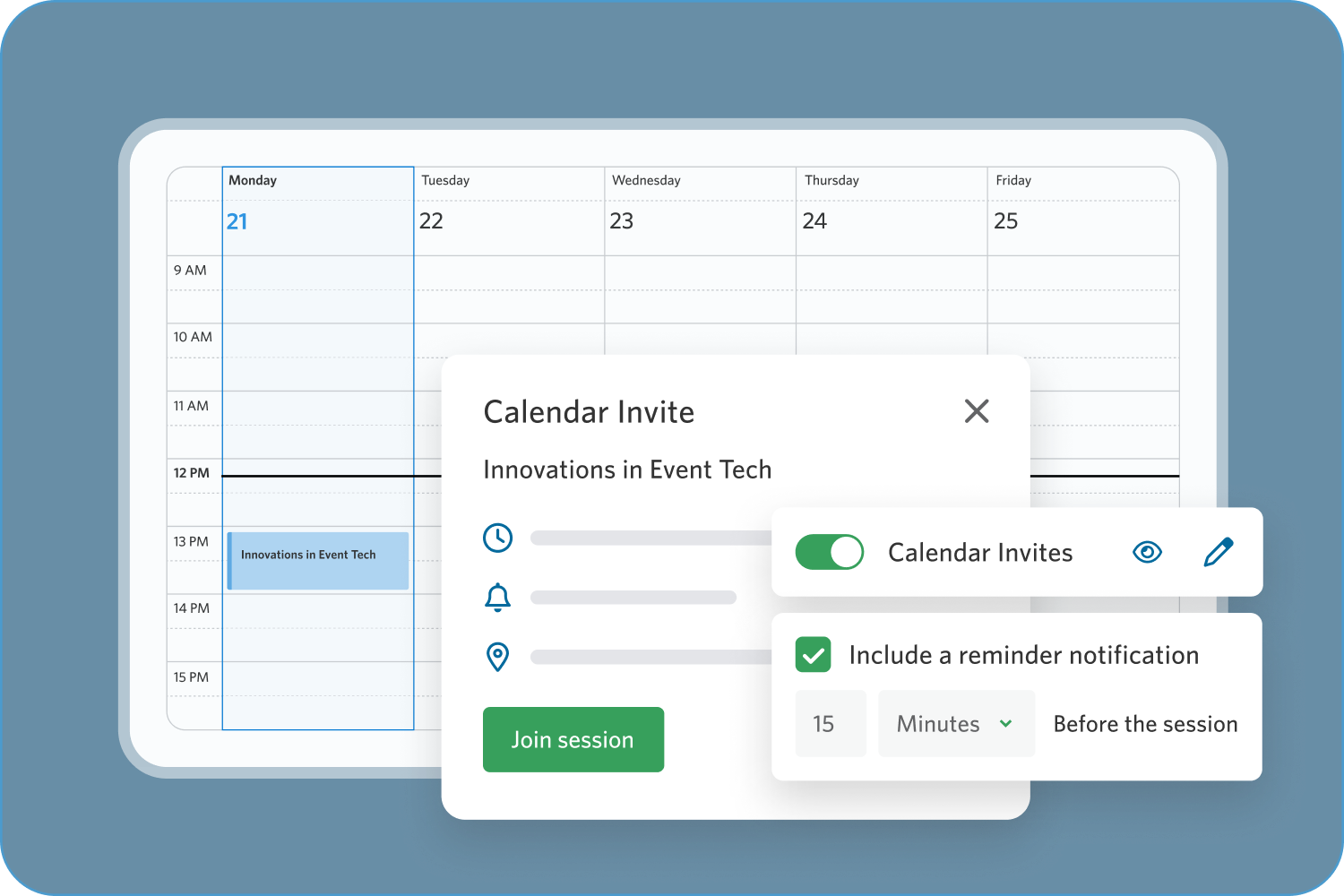As an event organizer, you’ve done the hard part. The invite’s sent, the agenda’s set, and the speaker’s confirmed. Now comes the most important step: getting people to actually show up.
But here’s the challenge: if your event isn’t in your attendees’ calendars, it’s at risk of being forgotten. And too often, the process for getting it there is clunky. Attendees need to download an .ics file, locate it, open it, save it… or not.
Enter your event’s new best friend, Instant Calendar Invites. Just one click and the event appears directly in your client's calendar.
Unlock our insights
Register your email to access all of our case studies and receive exclusive insights.
We have just sent you an email
Please click the link in the email to confirm your identity.
As an event organizer, you’ve done the hard part. The invite’s sent, the agenda’s set, and the speaker’s confirmed. Now comes the most important step: getting people to actually show up.
But here’s the challenge: if your event isn’t in your attendees’ calendars, it’s at risk of being forgotten. And too often, the process for getting it there is clunky. Attendees need to download an .ics file, locate it, open it, save it… or not.
Enter your event’s new best friend, Instant Calendar Invites. Just one click and the event appears directly in your client’s calendar.
Why Calendar Placement Is Critical
Adding events to an attendee’s calendar seems simple, but it’s one of the key steps in ensuring they actually attend.
By placing your event directly into their calendar immediately after registration, you:
- Secure their commitment early — The slot is booked, and competing meetings are less likely to displace it.
- Keep your event top-of-mind — Every time they review their schedule, they see you.
- Eliminate friction — No extra clicks and no extra downloads.
Though fundamental to any event workflow, the reality is, too many events never make it onto the calendar, leaving your event off your guest’s radar completely.
Outdated .ICS Files: The Invisible Barrier
Downloading .ics files has been the default method for adding events to an attendee’s calendar, but they create unnecessary friction. People forget them, misplace them, or forget which calendar it lands in. That single extra download step can erase your carefully crafted funnel and without that visual reminder, the likelihood of no-shows increases.
In our survey of 253 professional investors, 54% said they want meeting invites to be added automatically after registration, while only 19% are satisfied with downloading calendar files manually. The message is clear: today’s attendees expect a smoother, smarter experience.
Instant Calendar Invites delivers exactly that.
From .ICS Friction to Instant Invitations
Instant Calendar Invites remove the extra steps. Once an attendee registers for your event, they automatically receive a native calendar invite that upon accepting, appears directly in their calendar—whether they’re on Outlook, Google Calendar, Apple Calendar, or another platform.
It’s fully integrated with our Event Builder and slots seamlessly into your StoneShot event campaigns. You simply check an option when setting up your event, and the process runs automatically in the background.
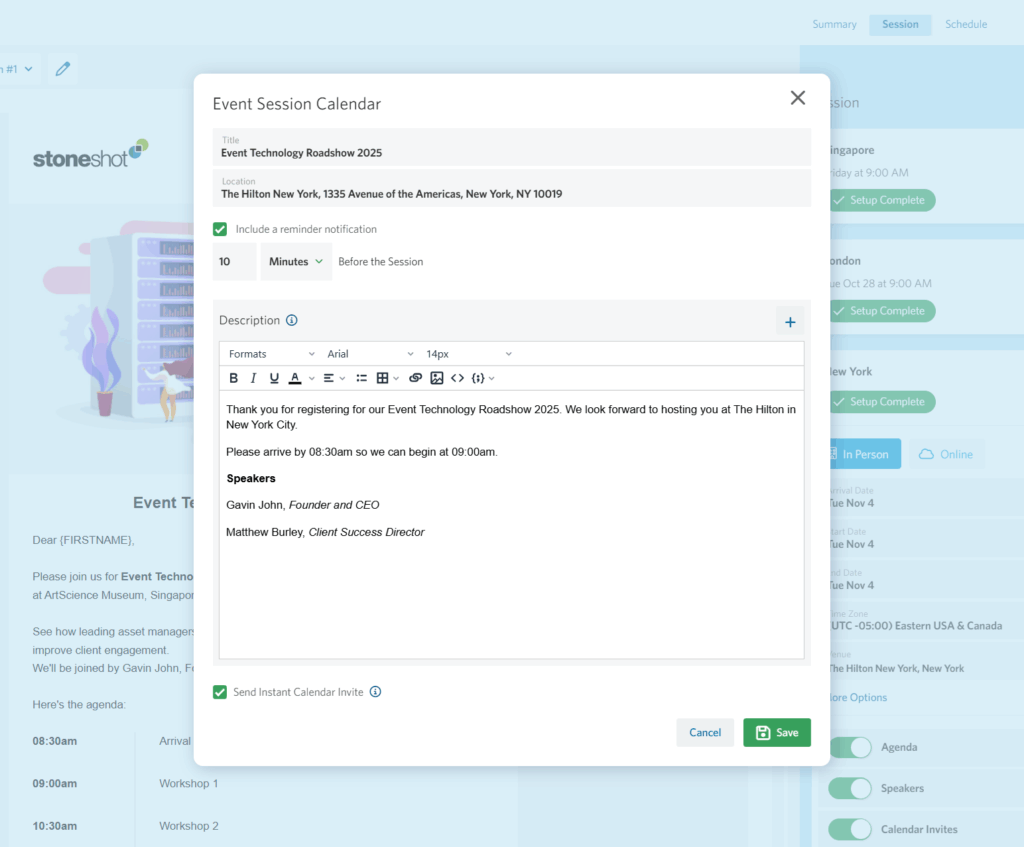
Why Event Organizers Love (and Need) It
1. Improved Attendance Rates
When your event is automatically added to a calendar, it’s harder to overlook. The built-in reminders from calendar apps keep the event top of mind, reducing last-minute drop-offs.
2. Streamlined Attendee Experience
Attendees skip the download step entirely, making registration-to-calendar a seamless process. This aligns with modern expectations for digital convenience.
3. Fully Integrated with Existing Workflows
No setup headaches. Instant Calendar Invites work directly within StoneShot’s Event Builder. Just check an option on the event session and you’re good to go.
Why This Matters
Events are most successful when they are easy to attend and stay visible in your audience’s schedule. By eliminating outdated manual steps and integrating directly with attendees’ calendars, Instant Calendar Invites provide both a better client experience and stronger attendance results.
For event organizers, this is a small change that delivers measurable impact.
Work Smarter Across the Entire Event Lifecycle
Instant Calendar Invites are one piece of a larger, connected system that makes running events in StoneShot simpler and more effective. Another way to keep registrants engaged and ensure they show up is through timely reminder emails. With StoneShot’s Event Builder, you can schedule automated reminders to go out exactly when they’ll have the most impact.
With our Event Builder and automation tools handling the heavy lifting, you can manage every touchpoint in a single workflow. From fully branded communications and personalized follow-ups to live event check-in and seamless calendar invites, everything works together to deliver a smoother process for your team and a more engaging experience for your attendees.
Curious to see Instant Calendar Invites in action? Reach out—let’s walk through a quick demo and show you how you can boost your attendance rates.
We’re always sharing fresh case studies and blogs packed with insights. Sign up now and be the first to know!
Subscribe