
Strengthen Collaboration
Bring Sales and Marketing Together
Plug StoneShot directly into Salesforce or Microsoft Dynamics to sync contacts, leads, and accounts seamlessly. Give Sales on-brand email tools and actionable analytics right where they work, while ensuring every message stays on-brand. Close the gap between Sales and Marketing to drive smarter, more connected engagement.


Native
Full StoneShot Capabilities Without Leaving Your CRM
The StoneShot CRM widget gives Sales and Marketing everything they need in one place. It shows engagement insights, event history, preferences, workflows, and documents directly on CRM contact, lead and account pages. Teams can understand, engage, and act seamlessly.
Effortless Data Synchronization
Keep Your Data Clean and Connected
StoneShot connects with Salesforce and Microsoft Dynamics to keep contacts, leads, and accounts consistent across teams. You decide which fields sync and the direction of updates. When Marketing updates a contact, it reflects in CRM; when Sales updates a record, it flows back into campaigns — but only where you’ve specified. Eliminate duplicate work, outdated data, and missed opportunities with a single, reliable source of truth.
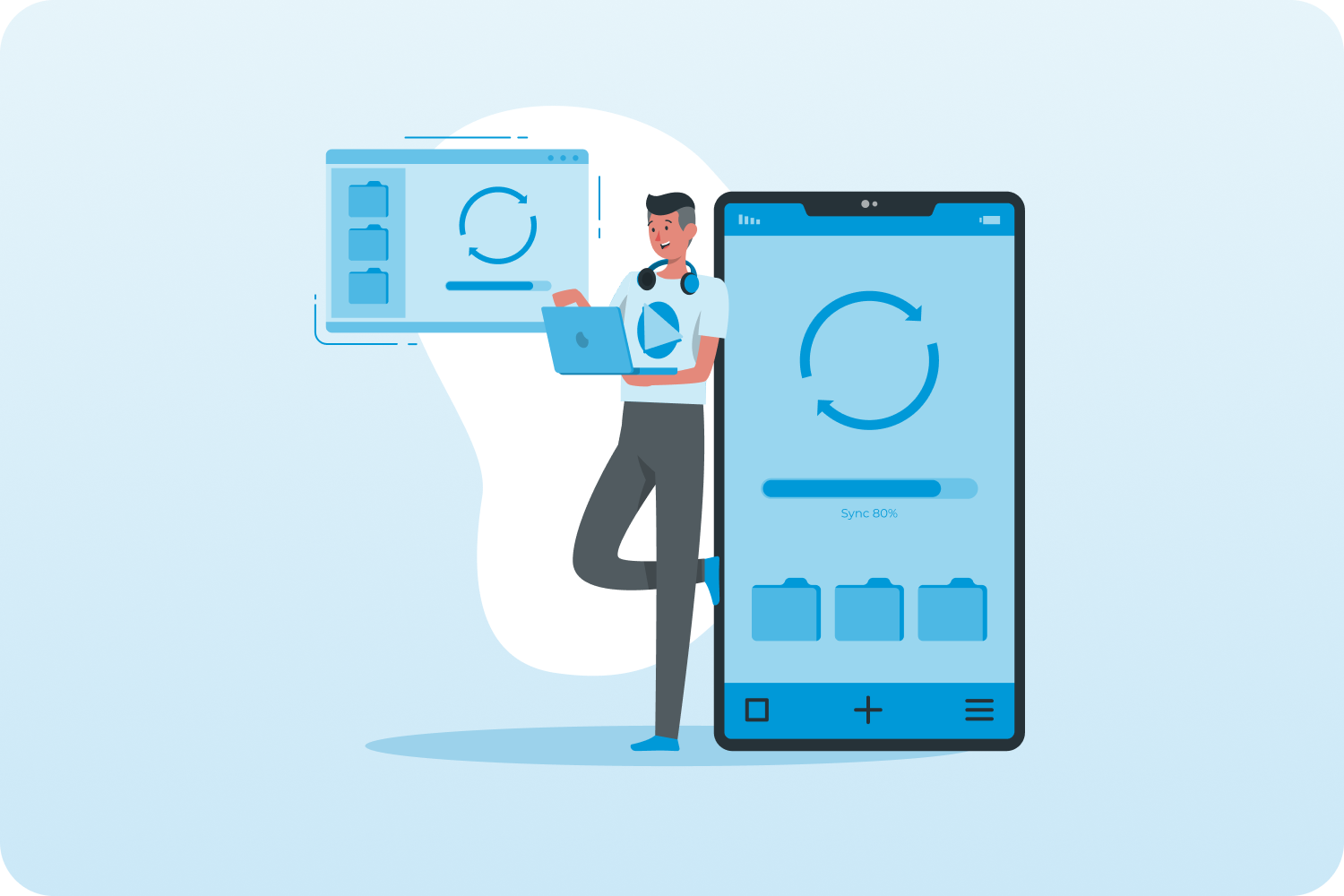

Analytics Tailored to Your Strategy
Go Deeper With Custom Insights
Want to build your own dashboards in CRM? No problem. This optional feature syncs every open, click, webpage view, download, and event engagement as raw CRM data ready to fuel your custom dashboards, reports, and workflows in Salesforce or Dynamics.
Save Time
Help Sales Win More, Faster
With StoneShot for Sales, your team can send high-impact, on-brand emails straight from CRM quickly and confidently. Marketing stays in control, and Sales focuses on personalized, scalable engagement with real-time tracking.
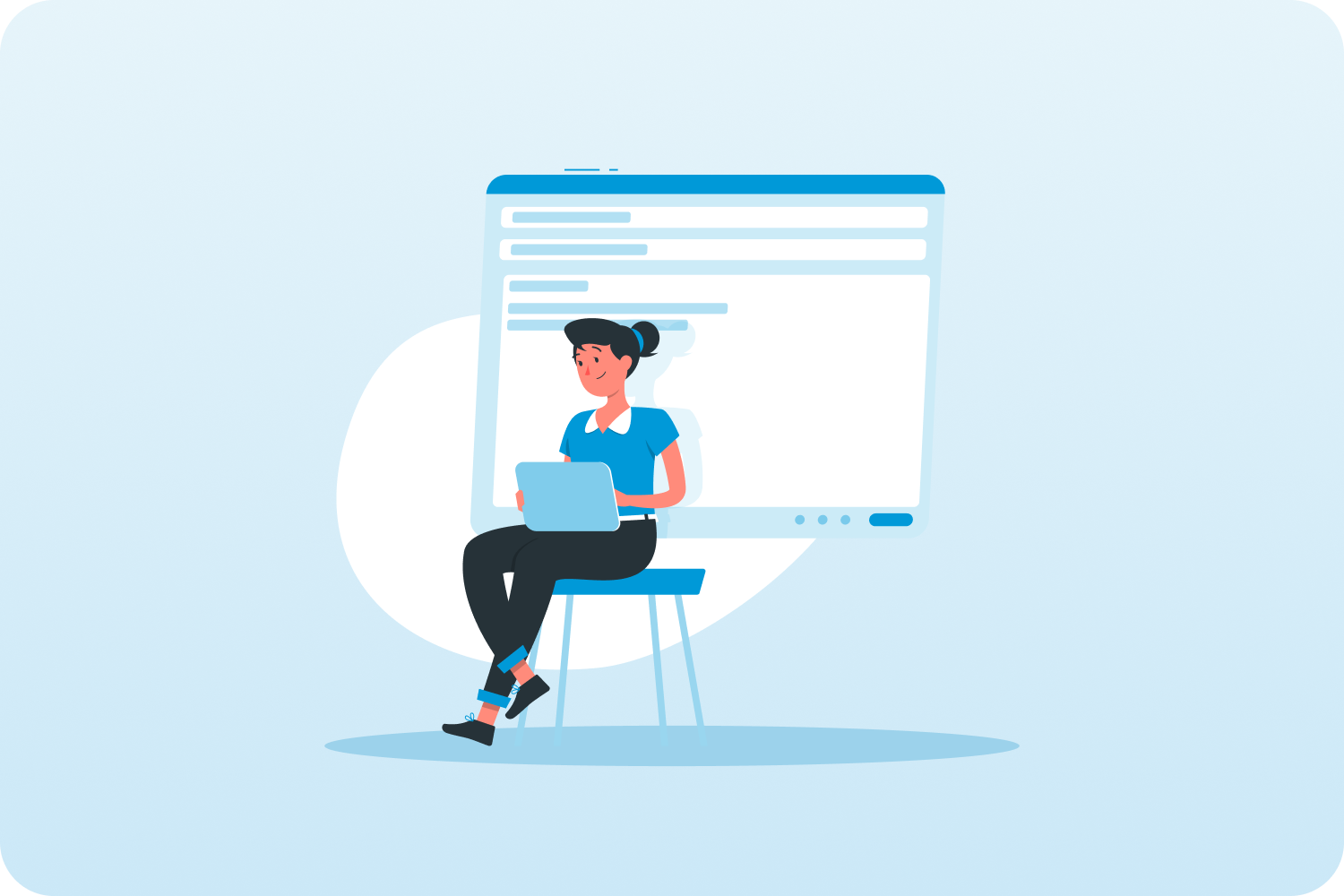
You'll be in Great Company
Trusted by boutiques and global financial services brands
Here’s What Our Customers Have To Say
Users voted StoneShot a Leader and High Performer on G2
Built For Financial Services
“Stoneshot is one of the best comprehensive platforms for the asset management industry!"
Verified User
Financial Services
User Friendly Design
"StoneShot is great to use, allowing you to build emails easily & backed up with great MI."
Verified User
Financial Services
Dedicated Support
"Great marketing automation platform with an outstanding support team"
Verified User
Financial Services
We can help get more from your Marketing Budget
Elevate your email and events program with StoneShot. Learn how we've driven these successes.
55%
Reduction in Fake Opens and Clicks
19%
Increase in Quality Leads
80%
Reduction in Production Time
Users Voted StoneShot a Leader and High Performer on G2
We’re proud to be rated highly on G2 by customers who use StoneShot every day. Feedback from our customers has helped us build a platform that truly supports the way financial marketing teams work.
Frequently Asked Questions
Boost Engagement &
Conversions With StoneShot
- Complimentary 30-day trial
- Personalize content for higher engagement
- Track performance and optimize future campaigns







